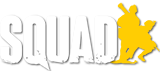This page is mainly for wiki admins and editors. It focuses on all aspects related to the development and management of the wiki and its wiki community.
Meanwhile, a lot of below sections have been expanded on in Squad Wiki:Community portal. See also Squad Wiki Editorial.
User Categories of Wiki Visitors[ | ]
What type of users come to this wiki and what are they looking for? We all know, it's important to know your audience, so lets do some digging.
| Name | Description | Intent/Desire |
|---|---|---|
| Non-players | They don't (yet) own Squad but are interested to find out more. Potential players. | Game info, screenshots, videos, what is the game's content and scope, state, history |
| Noob player | They just got Squad and haven't got a clue yet. | Manual, tutorials, how-to, videos, overviews, explanations, troubleshooting |
| Pro player | They have hundreds of hours in the game and know it in and out. | Weapon statistics, hi-res map images, strategy and tactics guides |
| Modder | They want to mod the base game. | Manual, tutorials, how-to, videos, overviews, explanations, troubleshooting |
| Mod player | They want to play mods of Squad. | How to get a mod, list of good mods |
| Server admin | They own a Squad server. | Manual, tutorials, how-to, videos, overviews, explanations, troubleshooting |
| Wiki admin | They administer the wiki and its community. | Organisation, help/how-to for admins, check wiki site statistics/special pages |
| Wiki editor | They (can be bothered to) edit the wiki pages. | Help/how-to for editors, check wiki site statistics/special pages |
| Community member | They belong to a community. Examples: to the wider Squad community (players), to a clan, to this wiki | Not sure what they are looking for; probably organisation of some form |
| Dev | Developers of the game Squad | Not sure if there is anything they might want to put (or look for) on the wiki |
Other useful purposes for the Wiki[ | ]
With those user categories above we have cover a lot of possible intents for the wiki. But there are more.
- Promotion (of the game Squad): Partly covered by the non-players, but still worthwhile to put down as an objective.
- Improve knowledge/gameplay: Turn noobs into pro players.
- Improve (Squad) community: Make the great Squad community even better.
- Improve (wiki) community: Establish and develop the wiki community.
- Historian: Document the history of the development of the game Squad.
- Index (i.e. list of links): Make general information about Squad easily available. Examples: interesting forum posts/threads, great community websites
Unsuitable purposes for the Wiki[ | ]
There are probably things that are not done well on a wiki.
- Disussions. Better go to the forums or Discord.
- Guides. Even though guides could be edited by a larger authorship on the wiki, it is probably better if a guide is written and maintained by one author alone. Hence, the wiki is not the best place for writing and publishing guides.
Other community resources and tools[ | ]
Besides the wiki, there are other tools and communication channels in existence that are used by OWI, the Squad players and Squad communities. We'll have to see how the wiki fits in, where it complements/supports them, where they have a clear role the wiki shouldn't step on, etc.
- Official website (used for offical information and news)
- Official Forums
- Discord server (Squad, Modding Hub)
- Squad Reddits (joinsquad, playsquad) - note, that a subreddit also can have a wiki
- Squad community and clan sites (often they have their own website, forums, Discord server, subreddit, and maybe even more) - see forum thread "List of active clans and communities"
- YouTube (official channel, other channels/videos)
- Twitch (offical)
- Social media (Facebook (offical), Twitter (official))
- Steam (Store page, community hub, discussions, guides, reviews
- Kickstarter (campaign description, updates, comments, community (interesting breakdown of the backers))
- In-game (meet and directly talk to players in the game)
[ | ]
Wiki consists of many wiki pages, each covering a specific topic. In order to help readers find what they are looking for, you need to provide him different options for navigation.
See also:
- Gamepedia Wiki Help: Navigation.
- https://community.fandom.com/wiki/Help:Best_Practices
Here is a list of the common navigational options:
Main page[ | ]
The main page is the starting page of any wiki. It should give an excellent overview over the purpose and content of the entire wiki. Ideally, the user gets guided to all the content of the wiki.
Good: This is your best starting place if you are new to a wiki. A good main page will guide new and experienced readers quickly (with one or two clicks) to the content they are looking for.
Bad: If you are looking for something specific but cannot find a related topic on the main page, it might be difficult to find what you are looking for through the main page. You might have to browse through many of the links on the main page and hope to find what you are looking for.
Links[ | ]
The most common navigation on a wiki are links. You can link from one wiki page to another but also to external websites or embedded YouTube videos etc.
You can also create redirects - wiki pages that only exist to redirect visitors to another page.
Text search[ | ]
You enter a text string in the search field and all wiki pages are searched for this string. You can also use operators to combine text strings.
Good: If you know what you are looking for (i.e. you know the exact name/term and know how to spell it correctly), this is probably one of the fastest ways to get there.
Bad: If you don't know the name, you cannot search for it. If it's a common name, you will get a lot of search results and it might be hard to find exactly what you are looking for.
See also Gamepedia Wiki Help: Searching
[ | ]
You always see the sidebar navigation (in short "sidebar") on the left-hand side of the browser window (exception: mobile view does not show it). We can completely customize the sidebar, add new links and group them under expandable/collapsible sections.
- Gamepedia Wiki Help: https://help.gamepedia.com/Navigation#Sidebar
- MediaWiki Manual: https://www.mediawiki.org/wiki/Manual:Interface/Sidebar
Portal[ | ]
Portals serve as enhanced "Main Pages" for specific (but broad) subject areas.
- Wikipedia Portal: https://en.wikipedia.org/wiki/Wikipedia:Portal
- Wikipedia Portal Guideline: https://en.wikipedia.org/wiki/Wikipedia:Portal_guidelines
- Wikipedia Portal example: The Simpsons: https://en.wikipedia.org/wiki/Portal:The_Simpsons
Potential portal pages for Squad:
- Game-related
- Factions
- Weapons
- Vehicles
- Maps
- Deployables
- Logistics
- Kit Role Selection
- Category:Gameplay
- Getting Started
- Squad Management
- Communication
- Strategy/tactics
- (did I forget anything? please just add it to the list - it's also okay to suggest completely new portals as long as they will be useful to our readers)
- Other topics
- Wiki-related
Main template[ | ]
When a wiki page article is very large and covers many topics, some (large) topics are often written only in summary style and reference is made to the subtopic page. This template is used to achieve this.
Sounds complicated? It is best explained through an example. Toponymy on the Wikipedia page Great Britain is only a summary section - the real/full wiki page for Great Britain's toponymy this is Britain (place name).
Good: Convenient way to lightly touch on advanced topics on a page while refering to the more detailed page.
Bad: You have to maintance information in multiple places (duplication!) - on the topic page and all places the main template is used. If you do not use too many facts in the summary and only a general topic explanation/introduction, you can minimize the need to keep updating duplicated information.
- MediaWiki Manual: https://en.wikipedia.org/wiki/Template:Main
- In Squad, the main template is a Notice Template. You can conveniently list all pages that use it.
Templates[ | ]
You can use templates in general to maintain information only in one place and reuse it in as many places as you like.
Templates can also take parameters, so you can modify them depending on their use.
Templates can be used for:
- Infoboxes - see list
- Notice boxes - see list
- Main template - see #Main template
- Navigation boxes - see #Navbox
- Text reuse, e.g. task sheet (link to this template)
- See also list of all Squad templates
Gamepedia Wiki Help: https://help.gamepedia.com/Templates
See also[ | ]
Many wiki pages make use of the section "See also" at the end of the page to list related pages/topics.
[ | ]
Navigation boxes (in short, "Navbox") include a convenient "table of content" of wiki pages across multiple wiki pages but only requires to maintain the table of content as one template.
Examples:
- https://help.gamepedia.com/Gamepedia_Help_Wiki:Tutorial (see "Tutorial navigation" at the top of the page)
- https://ark.gamepedia.com/Crafting_Skill or https://ark.gamepedia.com/Gameplay_Mechanics (and many others)
- https://terraria.gamepedia.com/Iron_Axe
Background information
- https://en.wikipedia.org/wiki/Template:Navbox
- https://en.wikipedia.org/wiki/Template_talk:Navbox
- https://en.wikipedia.org/wiki/Wikipedia:Navigation_template
- https://www.mediawiki.org/wiki/Template:Navbox
Tabs[ | ]
Example:
More text
And yet more text
Tabber has the following advantages and disadvantages:
- Advantages:
- Really pretty
- Gives complex navigation a simple visual interface
- Instantaneous navigation between tabs
- Even if you add dozens of tabs, it will automatically create linebreaks
- Even special characters work as tab names
- Disadvantages:
- Does not work on mobile view at all (see this article); you need to add headings for every tab
- The visual editor does not work for Tabber at all
- You cannot source edit individual tabs, only the entire thing; if you have a lot of tabs, this becomes really difficult
- Browser text search does not find anything in tabs not currently shown
- Table of content doesn't pick up on any tabs (well, maybe it shouldn't either)
- If you use the same tab name twice, these will not work anymore
Disambiguation page[ | ]
For terms with multiple meanings, a disambiguation page helps the reader to find the correct wiki page.
Examples: A disambiguation page for BTR, list all vehicles in it...then have a section for the BTR80 and finally the BTR82A.
Categories[ | ]
Categories are a convenient way of grouping pages together. But most often this is used by wiki editors/admins and not so often by readers - probably because categories are not very reader-friendly.
It's even possible to create a tree of categories (i.e. have categories of categories). Example: an AK-74 is an Category:Assault Rifles, which is a Category:Weapons.
Examples:
- List of frequently used categories on the Squad Wiki
- List of all categories on the Squad Wiki
More info:
- Gamepedia Wiki Help: http://help.gamepedia.com/Categories
Learn from the best - other wikis[ | ]
The following wikis are outstanding wikis we can look at for inspiration (and steal their style sheets, layouts, ideas and templates):
Fandom examples (new)[ | ]
What are the biggest Fandom wikis (that fully use the Fandom layout):
- https://halo.fandom.com/wiki/Halo_Alpha (recommended by Fandom staff as a good template)
- https://warframe.fandom.com/wiki/WARFRAME_Wiki
- https://minecraft.fandom.com/wiki/Minecraft_Wiki
- https://ark.fandom.com/wiki/ARK_Survival_Evolved_Wiki
- https://terraria.fandom.com/wiki/Terraria_Wiki
- https://animalcrossing.fandom.com/wiki/Animal_Crossing_Wiki
- https://pubg.fandom.com/wiki/PLAYERUNKNOWNS_BATTLEGROUNDS_Wiki
- https://overwatch.fandom.com/wiki/Overwatch_Wiki
- https://wowpedia.fandom.com/wiki/Wowpedia (they are using the full window width)
- https://escapefromtarkov.fandom.com/wiki/Escape_from_Tarkov_Wiki (they also use the wide layout)
- https://lol.fandom.com/wiki/League_of_Legends_Esports_Wiki (they also use the wide layout)
Gamepedia examples (old)[ | ]
Wikis from first person or (kind of similar) multiplayer games:
- https://escapefromtarkov.gamepedia.com/Escape_from_Tarkov_Wiki
- https://pubg.gamepedia.com/PLAYERUNKNOWNS_BATTLEGROUNDS_Wiki
- https://overwatch.gamepedia.com/Overwatch_Wiki
- https://titanfall.gamepedia.com/Titanfall_2_Wiki
- https://dirtybomb.gamepedia.com/Dirty_Bomb_Wiki
- https://ark.gamepedia.com/ARK_Survival_Evolved_Wiki
- https://projectargo.gamepedia.com/Project_Argo_Wiki
- https://fortnite.gamepedia.com/Fortnite_Wiki
- https://dayz.gamepedia.com/DayZ_Standalone_Wiki
Other nice wikis:
- https://www.gamepedia.com/wikis (all Gamepedia wikis, listed by size)
- https://squad.gamepedia.com/index.php?title=Special:AllSites&filter=official (list of "official" Gamepedia wikis)
- https://minecraft.gamepedia.com/Minecraft_Wiki (nice: wiki projects including translations)
- https://dota2.gamepedia.com/Dota_2_Wiki
- https://terraria.gamepedia.com/Terraria_Wiki (nice: community portal using "requests")
- https://dontstarve.gamepedia.com/Don%27t_Starve_Wiki
- https://bindingofisaacrebirth.gamepedia.com/Binding_of_Isaac:_Rebirth_Wiki
- https://nomanssky.gamepedia.com/No_Man%27s_Sky_Wiki
- https://fallout.gamepedia.com/The_Vault_Fallout_Wiki
- https://smite.gamepedia.com/Smite_Wiki
- https://paladins.gamepedia.com/Paladins_Wiki
| |||||||||||||||||