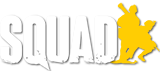DrfSantiago (talk | contribs) No edit summary Tag: Visual edit |
|||
| (16 intermediate revisions by the same user not shown) | |||
| Line 1: | Line 1: | ||
| + | Also very useful: [[Editor Dashboard]], [[Wiki Help]], [[Wiki Style Guide]] |
||
| ⚫ | |||
| + | __TOC__ |
||
| ⚫ | |||
| + | ===Frequent wiki syntax=== |
||
| − | *To mark for deletion = '''<nowiki>{{delete|reason}}</nowiki>''' |
||
| + | {| class="wikitable" |
||
| + | |- |
||
| + | ! Template !! Description |
||
| + | |- |
||
| + | | <nowiki>__TOC__</nowiki> || To place a "table of content" on a page for all headlines |
||
| + | |- |
||
| + | | <nowiki><nowiki>xxx</nowiki></nowiki> || To show wiki syntax as text on a page and not to be interpreted as wiki synatax |
||
| + | |- |
||
| + | | <nowiki>[URL alternative text]</nowiki> || External links: to web page |
||
| + | |- |
||
| + | | <nowiki>[[page name|alternative text]]</nowiki> || Internal links: to wiki page |
||
| + | |- |
||
| + | | <nowiki>[[Talk:page name]]</nowiki> || Internal links: to talk page |
||
| + | |- |
||
| + | | <nowiki>[[User:Usgu|Usgu]]</nowiki> || Internal links: to user page |
||
| + | |- |
||
| + | | <nowiki>[[#headline title]]</nowiki> || Internal links: to headline on the same page |
||
| + | |- |
||
| + | | <nowiki>[[page titel#headline title]]</nowiki> || Internal links: to headline on another page |
||
| + | |- |
||
| + | | <nowiki>[[:Category:category title|alternative text]]</nowiki> || Internal links: to a category (without : it would add this page to this category) |
||
| + | |- |
||
| + | | <nowiki>[[:File:image_name.jpg|alternative text]]</nowiki> || Internal links: to a media/file page (without : it would show the image on the page) |
||
| + | |- |
||
| + | | <nowiki>[[Special:Special page title|alternative text]]</nowiki> || Internal links: to a special page |
||
| + | |- |
||
| + | | <nowiki>#REDIRECT [[page name]]</nowiki> || Redirect - visitors to this page will be redirected to the page provided |
||
| + | |- |
||
| + | | <nowiki>'''{{PAGENAME}}'''</nowiki> || This will provide the page's title; often used at the beginning introduction paragraph on a page |
||
| + | |- |
||
| + | | <nowiki>{{SITENAME}}</nowiki> || Basically, this will print "Squad Wiki" |
||
| ⚫ | |||
| ⚫ | |||
| − | *To type a Template without the wiki actually running the template, wrap the template format with '''[See Source]''' <nowiki></nowiki> |
||
| ⚫ | |||
| − | |||
| ⚫ | |||
| − | |||
| − | *To set a notice at the top of the page '''<nowiki>{{notice|reasontext}}</nowiki>''' |
||
| − | |||
| − | *To use "See" to link to relevant articles use '''<nowiki>{{See|Article}}</nowiki>''' or link up to 5 others '''<nowiki>{{See| Article 1, Article 2, Article 3, Article 4, Article 5}}</nowiki>''' |
||
| − | |||
| ⚫ | |||
| − | |||
| − | *If you find an article that may be better suited to a different name or maybe doesn't belong where it is sat, you can specify for an admin to move that page by '''<nowiki>{{Move|new title|reason}}</nowiki>''' |
||
| − | |||
| ⚫ | |||
| − | |||
| − | ===Infoboxes=== |
||
| − | Infoboxes are used on Weapon, Vehicle, Equipment and Faction pages to help structure the information provided. Each of the following can be acted by: |
||
| − | |||
| − | Faction - |
||
| − | |||
| − | <pre> |
||
| − | {{Faction infobox |
||
| − | | name = |
||
| − | | image = |
||
| − | | uniform = |
||
| − | | theaters = |
||
| ⚫ | |||
| − | </pre> |
||
| − | |||
| − | Vehicle - |
||
| + | If you want to see and edit all templates, go to [[:Category:Templates]]. |
||
| − | <pre> |
||
| − | {{Vehicle infobox |
||
| − | | image = |
||
| − | | armaments = |
||
| − | | crew = |
||
| − | | respawn timer = |
||
| − | | ticket value = |
||
| ⚫ | |||
| − | </pre> |
||
| + | {| class="wikitable" |
||
| − | Map - |
||
| + | |- |
||
| + | ! Template !! Description |
||
| + | |- |
||
| + | | <nowiki>{{key_press|keyboard key}}</nowiki> || Visually highlight keyboard shortcuts; example: press {{key_press|ESC}} |
||
| + | |- |
||
| + | | <nowiki>{{upcoming}}</nowiki> || Notice for pages referring to future content not yet in the game - see [[:Category:Upcoming|full list]] |
||
| + | |- |
||
| + | | <nowiki>{{legacy}}</nowiki> || Notice for pages containing old content that is no longer in the game but we keep for sentimental reasons- see [[:Category:Legacy|full list]] |
||
| + | |- |
||
| + | | <nowiki>{{outdated|hint}}</nowiki> || Notice for pages that are (or sections that contain) content that is no longer up-to-date with the current game version - see [[:Category:Outdated|full list]] and [[Release Versions|Squad release versions]] |
||
| + | |- |
||
| ⚫ | |||
| + | |- |
||
| + | | <nowiki>{{task sheet}}</nowiki> || Link to the [[Squad Wiki Editorial]]'s {{task sheet}} |
||
| + | |- |
||
| + | | <nowiki>{{notice|reasontext}}</nowiki> || Place notice at the top of the page, can be used for many uses |
||
| + | |- |
||
| ⚫ | |||
| + | |- |
||
| ⚫ | |||
| + | |- |
||
| + | | <nowiki>{{quote|text|source}}</nowiki> || Formatting to highlight a quotation |
||
| + | |- |
||
| + | | <nowiki>{{delete|reason}}</nowiki> || To mark a page for deletion |
||
| + | |- |
||
| + | | <nowiki>{{move|new title|reason}}</nowiki>|| If you find an page/article title unsuitable or mispelt, you can specify for an admin to move that page |
||
| + | |- |
||
| + | | <nowiki>{{main|main article name}}</nowiki> || Provide the link to the main article, usually followed by an abbreviated summary of that main article |
||
| + | |- |
||
| + | | <nowiki>{{see|article name}}</nowiki> || To use "See" to link to relevant articles or link up to 5 other |
||
| + | |- |
||
| + | | <nowiki>'''{{PAGENAME}}'''</nowiki> || This will provide the page's title; often used at the beginning introduction paragraph on a page |
||
| + | |- |
||
| + | | <nowiki>{{SITENAME}}</nowiki> || Basically, this will print "Squad Wiki" |
||
| ⚫ | |||
| + | ==Frequently used links== |
||
| − | <pre> |
||
| + | The following links are frequently used by wiki editors and admins ('''some links are only accessible by admins'''). |
||
| − | {{Map infobox |
||
| − | | image = |
||
| − | | maplength = |
||
| − | }} |
||
| − | </pre> |
||
| + | *[http://help.gamepedia.com/Gamepedia_Help_Wiki Gamepedia wiki help] |
||
| − | Weapon - |
||
| + | *[[:Squad_Wiki:Admin_noticeboard]] - Admin noticeboard |
||
| + | *[[:Special:Analytics]] - wiki site statistics ([https://help.gamepedia.com/Analytics_Dashboard more info], [https://community.fandom.com/wiki/Help:Analytics_dashboard new info], on Fandom/Gamepedia Discord there is also the channel > General / #analytics) |
||
| + | *[[:Special:WikiPoints]] - show wiki points (total and monthly) |
||
| + | *[[:Special:AllPages]] - list all pages |
||
| + | *[[:Category:Templates]] - list all templates |
||
| + | *[[:Special:Categories]] - list all categories |
||
| + | *[[:Category:Wiki_maintenance]] - list pages marked for maintenance |
||
| + | *[[:Category:Stubs]] - list all pages marked as stubs (i.e. pages that need more love) |
||
| + | *[[:Special:AbuseFilter]] - show the abuse filter; useful if new editors complain about errors when editing on the wiki |
||
| + | *[[:Special:BotPasswords]] - manage passwords for bots |
||
| + | *[[Squad Wiki Editorial/Cargo Maintenance]] - manage Cargo |
||
| + | Editing important Squad Wiki pages: |
||
| − | <pre> |
||
| + | *[[:MediaWiki:Sidebar]] - edit the sidebar navigation bar |
||
| − | {{Weapon infobox |
||
| + | * [[Squad Wiki/Section 1]] - Main page: Welcome to the Squad Wiki, Communicate.Coordinate.Conquer. ('''only admins''' can edit this page) |
||
| − | | image = |
||
| + | * [[Squad Wiki/Section 2]] - Main page: Factions, Gameplay, Other ('''only admins''' can edit this page) |
||
| − | }} |
||
| + | * [[Squad Wiki/Section 3]] - Main page: Maps, Modding, Server Administration ('''only admins''' can edit this page) |
||
| − | </pre> |
||
| + | * [[Squad Wiki/Section 4]] - Main page: empty ('''only admins''' can edit this page) |
||
Revision as of 22:49, 19 January 2021
Also very useful: Editor Dashboard, Wiki Help, Wiki Style Guide
Frequent wiki syntax
| Template | Description |
|---|---|
| __TOC__ | To place a "table of content" on a page for all headlines |
| <nowiki>xxx</nowiki> | To show wiki syntax as text on a page and not to be interpreted as wiki synatax |
| [URL alternative text] | External links: to web page |
| [[page name|alternative text]] | Internal links: to wiki page |
| [[Talk:page name]] | Internal links: to talk page |
| [[User:Usgu|Usgu]] | Internal links: to user page |
| [[#headline title]] | Internal links: to headline on the same page |
| [[page titel#headline title]] | Internal links: to headline on another page |
| [[:Category:category title|alternative text]] | Internal links: to a category (without : it would add this page to this category) |
| [[:File:image_name.jpg|alternative text]] | Internal links: to a media/file page (without : it would show the image on the page) |
| [[Special:Special page title|alternative text]] | Internal links: to a special page |
| #REDIRECT [[page name]] | Redirect - visitors to this page will be redirected to the page provided |
| '''{{PAGENAME}}''' | This will provide the page's title; often used at the beginning introduction paragraph on a page |
| {{SITENAME}} | Basically, this will print "Squad Wiki" |
Templates
This is a list of templates that are frequently used on the wiki, for easier use; edit the source code and take the template which is inside the {{ }}
If you want to see and edit all templates, go to Category:Templates.
| Template | Description |
|---|---|
| {{key_press|keyboard key}} | Visually highlight keyboard shortcuts; example: press ESC |
| {{upcoming}} | Notice for pages referring to future content not yet in the game - see full list |
| {{legacy}} | Notice for pages containing old content that is no longer in the game but we keep for sentimental reasons- see full list |
| {{outdated|hint}} | Notice for pages that are (or sections that contain) content that is no longer up-to-date with the current game version - see full list and Squad release versions |
| {{stub}} | If an article is not fully completed and requires further information; this is best used by placing at the very top of page so it is easier to see - full list |
| {{task sheet}} | Link to the Squad Wiki Editorial's task sheet |
| {{notice|reasontext}} | Place notice at the top of the page, can be used for many uses |
| {{citation needed}} | Page requires citation |
| {{cleanup|Reason}} | If an articles structure is poor or the quality of the article is poor, you may consider adding a cleanup notice to specify what it needs tidying up to meet the standards |
| {{quote|text|source}} | Formatting to highlight a quotation |
| {{delete|reason}} | To mark a page for deletion |
| {{move|new title|reason}} | If you find an page/article title unsuitable or mispelt, you can specify for an admin to move that page |
| {{main|main article name}} | Provide the link to the main article, usually followed by an abbreviated summary of that main article |
| {{see|article name}} | To use "See" to link to relevant articles or link up to 5 other |
| '''{{PAGENAME}}''' | This will provide the page's title; often used at the beginning introduction paragraph on a page |
| {{SITENAME}} | Basically, this will print "Squad Wiki" |
Frequently used links
The following links are frequently used by wiki editors and admins (some links are only accessible by admins).
- Gamepedia wiki help
- Squad_Wiki:Admin_noticeboard - Admin noticeboard
- Special:Analytics - wiki site statistics (more info, new info, on Fandom/Gamepedia Discord there is also the channel > General / #analytics)
- Special:WikiPoints - show wiki points (total and monthly)
- Special:AllPages - list all pages
- Category:Templates - list all templates
- Special:Categories - list all categories
- Category:Wiki_maintenance - list pages marked for maintenance
- Category:Stubs - list all pages marked as stubs (i.e. pages that need more love)
- Special:AbuseFilter - show the abuse filter; useful if new editors complain about errors when editing on the wiki
- Special:BotPasswords - manage passwords for bots
- Squad Wiki Editorial/Cargo Maintenance - manage Cargo
Editing important Squad Wiki pages:
- MediaWiki:Sidebar - edit the sidebar navigation bar
- Squad Wiki/Section 1 - Main page: Welcome to the Squad Wiki, Communicate.Coordinate.Conquer. (only admins can edit this page)
- Squad Wiki/Section 2 - Main page: Factions, Gameplay, Other (only admins can edit this page)
- Squad Wiki/Section 3 - Main page: Maps, Modding, Server Administration (only admins can edit this page)
- Squad Wiki/Section 4 - Main page: empty (only admins can edit this page)