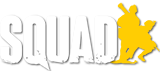WIKI_TASK: Help your fellow editors. Everything you struggled with when you first started as an editor here, they will struggle with too. Help write a short introduction and reference guide for new editors and readers so they will spend less time looking for those answer. Please have a quick look at the discussion page to read up on the intention/design goal of this page.
You are entirely new to a wiki or forgot most what you knew about it but you want to contribute to this wiki now? Then you came to the right place.
The first and most important lesson to take away from here is: This wiki depends on the contributions from you. In order to contribute, you need to edit. Therefore, do not hesitate to start editing if there is anything you feel you can contribute. Don't be shy. Whether it's fixing a simple spelling or grammar mistake, or an incorrect fact or adding new information - just go for it. Don't worry to mess things up - it's easy to correct or entirely roll back mistakes. You can also use the indestructible Sandbox page to mess around first. You will quickly notice that editing a wiki is very easy. If you want to get a heads start, read on.
The second lesson is: Firstly, this wiki is based on MediaWiki software - the same wiki software used by Wikipedia. Therefore, if you are looking for help how to do things here and you don't yet find the information below, just look it up on the Internet - there is plenty of information, often available in your own language. Good starting places are the MediaWiki wiki, the MediaWiki help pages and the Wikipedia help pages. Secondly, this wiki is hosted by Gamepedia, therefore it is additional support available. Make sure to consult their help pages too; actually, maybe go there first before heading out further. Once you found what you were looking for, include it in this page so others will find the same answer quicker next time.
Enough introduction, lets get started.
What is a wiki
Wikipedia says: "A wiki is a website which allows collaborative modification of its content and structure directly from the web browser".
There exist many different wiki software. This wiki is based on MediaWiki - the same wiki software used by Wikipedia, in fact, this software was created by the Wikipedia Foundation who created Wikipedia.
Types of Users
Our quick help we will focus on three general types of users: readers, editors and admins.
- Readers: They are looking for information on this wiki. Also see Wikipedia's explanation.
- Editors: They edit or create pages and contribute to this wiki by adding or correcting information. Also see Wikipedia's explanation.
- Admins: They look after the wiki and make fix things normal editors can't do. Also see Wikipedia's explanation.
Of course, this is an oversimplification and incorrect terminology. Read up in the help file for a proper explanation on wiki user groups and permissions. Here you find an even better description of the main user groups: Administrators, Wiki guardian and Bureaucrats.
Please note that editors can modify almost all pages on this wiki. You don't even have to register and sign in with an user on this wiki to do so, although there are many good reasons why you should register your own user.
The focus of this help page is on editors and admins, but we'll address readers briefly in the next section.
For Readers - how to find information on this wiki
Here are tips how to find information on a wiki for new wiki readers.
- Your best starting point is the main page. Here you should be able to directly access most of the important pages of the wiki.
- Your next best choice is the sidebar on the left of all pages, it provides links to the main sections of this wiki. You can expand or collaps some sections of the sidebar by clicking on the triangle.
- If you want to know more about the game Squad, head over to the game description page.
- If you want to know how to play Squad as a new player, go to the page Getting Started.
- You can use the search box on the top right-hand corner to search for keywords.
- If you want to see a full list of all existing pages on this wiki, go to this page.
Common mistakes of new editors
Before we get into the depth of editing, lets review a few common mistakes new editors make. Try to avoid them, they only create additional work for yourself or other editors/admins.
- When editing a page, don't accidentially remove categories or templates from a page.
- Do not remove the stub template from a page before the page is really finished. The stub template helps to group unfinished pages in the wiki maintenance category.
- Be careful when linking to other wiki pages. The link is case-sensitive. If you either get spelling or its case wrong, you will link to a new page with a similar title and the next person clicking on that link will assume that this page does not yet exist and starts working on a duplicated page. Always double-check your links.
- Before creating a new page, first check if it already exists. Use the search function or look at the list of all pages.
- When working on a completely new page, do not worry about too much about spelling and grammar. Any text you write now will most likely have been rewritten 3 times and 5 different people in the next 6 weeks. Polishing grammar and spelling comes at a late point when the page's content is solidifying and settled.
- Please always add a short summary description when you save your changes, even if your summary is just one or two words long(e.g. "typo"), it still helps to understand what you did to the page and why.
- If you think a page title is misspelt or badly worded, use the "move" function to rename it. Do not create a new page and copy & paste the content over.
- "Oh, there is a Wiki Style Guide I should comply to as editor? I didn't know that."
Edit an existing page
You'll be surprised how easy it is to edit a page. Just click "Edit" or "Edit Source" at the of any page.
"Edit", if you have enabled the visual editor in your preferences/editing, will start the visual editor. Here editing is as simple as writing in Microsoft Word.
"Edit source" allows you edit the wiki markup directly. Don't be afraid, the syntax is simple and will be explained in the following sections below.
Create a new page
Rename a page title
Using links
How to customize the wiki skin (appearance)
Read all about it it here: Skin Customization
Important links for this wiki:
- MediaWiki:hydradark.css- the wiki's current CSS; this is used for all users by default
- MediaWiki:mobile.css - the wiki's current mobile CSS; this is used for all users using mobile devices
- Special:MyPage/common.css - your own CSS with which you can overwrite the wiki's CSS just for yourself; useful if you want to experiment with the look of the wiki without affecting the wiki for others; please note that you need to be logged in with a user for it to work; we recommend you paste the wiki's current CSS into your own and then start modifying it
You might also find the following links useful:
- http://help.gamepedia.com/What_is_Hydra
- https://en.wikipedia.org/wiki/Cascading_Style_Sheets
- https://www.mediawiki.org/wiki/Manual:Skinning_Part_1
- https://www.mediawiki.org/wiki/Manual:Skin_configuration
- https://www.mediawiki.org/wiki/Manual:Gallery_of_user_styles
Useful links
- Start a new article
- Register
- While you can edit anonymously, a free account makes it easier to keep track of your own edits.
- Need help
- Check out the official help wiki.