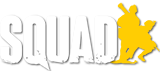cant play a specific layer[ | ]
This problem could have multiple causes:
- Ports not forwarded
- Firewall blocking connections
Diagnosis[ | ]
Layer Exclusion[ | ]
Your Server will be unable to load layers listed in ExcludedLayers.cfg
Most commonly raised by:[ | ]
- Layer Exclusion
Layer gets skipped[ | ]
Squad Servers skip the first three to four maps listed in the map roation
Most commonly raised by:[ | ]
- Layer Rotation Bug
Solution[ | ]
Windows[ | ]
- Navigate to your server config directory ("C:\servers\squad_server\server_configuration")
- Open the “ExcludedLayers.cfg” in notepad or any other editor
- Make sure the layer is not listed
Linux[ | ]
- Open your ExcludedLayers.cfg
cd /yourgameserverdir/SquadGame/ServerConfig && nano ./ExcludedLayers.cfg
- Make sure the layer is not listed
- Exit nano and write the changes by pressing ctrl + x
- Restart you server
Docker[ | ]
- Attach to the containers filesystem
Docker exec -it <containername> bash
- Follow the steps for linux ( note you might be required to install in you container nano using “ sudo apt update && sudo apt install nano -y “ first )
Also make sure your config is in a mounted volume for persistence .
Instance[ | ]
- Navigate to your login portal for your server side access
- Go to file manager
- SquadGame -> ServerConfig -> ExcludedLayers.cfg in editor
- Ensure that the layer is not listed
Solution[ | ]
Lorem ipsum dolor sit amet, consectetur adipiscing elit, sed do eiusmod tempor incididunt ut labore et dolore magna aliqua. Dictum non consectetur a erat nam at. Amet massa vitae tortor condimentum lacinia. Donec massa sapien faucibus et molestie ac. Augue mauris augue neque gravida in fermentum et sollicitudin. Lectus quam id leo in vitae. Et malesuada fames ac turpis. Aliquam sem fringilla ut morbi tincidunt augue interdum. Nulla aliquet porttitor lacus luctus accumsan tortor.
Create a script for starting the server instance
$ echo "cd server1; ./SquadGameServer.sh Port=7787 QueryPort=27165 FIXEDMAXPLAYERS=80 RANDOM=NONE" > startserver1.sh