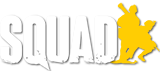m (added missing link) |
|||
| Line 29: | Line 29: | ||
This is a list of channels that have produced Squad content which is there to help you get on your way to becoming an well-informed player. |
This is a list of channels that have produced Squad content which is there to help you get on your way to becoming an well-informed player. |
||
* [https://www.youtube.com/user/iTzKaRMaKuT Karmakut] - Provides detailed videos/tutorials on how to play Squad. |
* [https://www.youtube.com/user/iTzKaRMaKuT Karmakut] - Provides detailed videos/tutorials on how to play Squad. |
||
| − | * ParaPlays - Day 1 Founder and Backer, also a Play Tester ParaPlays provides, tutorials, guides, tactics and beginner videos. |
+ | * [https://www.youtube.com/channel/UCTw7YghZdlUgXYcSB2Iv8Kg ParaPlays] - Day 1 Founder and Backer, also a Play Tester ParaPlays provides, tutorials, guides, tactics and beginner videos. |
==Disclaimer== |
==Disclaimer== |
||
Revision as of 19:18, 12 August 2016
This article is a stub. You can help Squad Wiki by expanding it.
The following is a guide to getting started in the game Squad.
Quick Start Guide
Squad can seem daunting when you first launch it up and get into a game, whether it be role section, squads or even spawning in game. This guide is here to help you guide through these obstacles.
Menu
When you start Squad you will get to the start screen with the main menu of Squad. You can bring up the main menu at any time in the game by pressing ESC.
In the main menu you will have the following choices:
- Server browser : Choose a server to join a multiplayer game
- Firing Range : Starts a local game which allows you to fire all weapons available in Squad on the Jensen Range.
- Custom servers : List of servers that are not licensed by OWI or are modded.
- Settings : In the settings menu you can set your options for the gameplay, video, sound and controls
- Credit : Shows the list of the developers at OWI.
- Exit game : Exit Squad and goes back to Windows.
- Disconnect : When you are in a game, click here to leave the game.
How to play Squad
Introduction Videos
- Check out the official Squad video tutorial series
- ParaPlays "Squad. Alpha 7 - Everything you need to know to get started"
Informative Videos
This is a list of channels that have produced Squad content which is there to help you get on your way to becoming an well-informed player.
- Karmakut - Provides detailed videos/tutorials on how to play Squad.
- ParaPlays - Day 1 Founder and Backer, also a Play Tester ParaPlays provides, tutorials, guides, tactics and beginner videos.
Disclaimer
Please remember that Squad is in its Alpha stage
See Also
- The following is a list of Controls in the game.
- How to play: Communication, Coordination, and team play are far more important than shooting in this game.