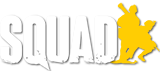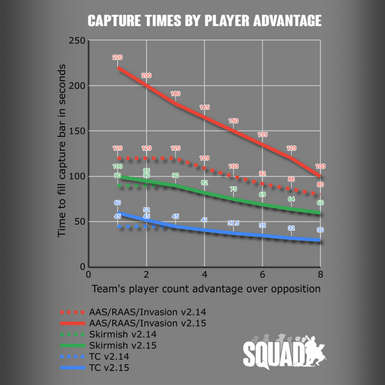Control Point (CP), often just called as "flag" or "cap", is a certain limited area of the battlefield. It is marked by a distinct "CP icon" on the map, which indicates it's status. The capping radius (or even shape) of a CP may differ for each CP on the map. CPs can be either neutral or belong to one of the factions.
Capturing a Control Point[ | ]
When you are inside the capping radius of a CP, a CP indicator appears in the top right of the Head-up display (HUD). The indicator, represented by a flag and progress bar, shows the status of the CP along with cap speed. Additionally in case of a capture, lost or neutralization of your teams most front CP a message is shown in the top center of the HUD, independently of your current location.
Neutral CPs can be capped by a single player. If only one team is able to capture a control point such as during the beginning of the round or during a double neutral, it's not possible for enemies to block the capping process (ex. 1 player can cap against 9 players).
On points where both teams can cap a point, blocking is possible as cap speed is based on difference in numbers between players (ex. 8v0 caps faster than 8v4). If capturing a Non-Neutral CP, teams will require at least three more players on the point. Cap speed also varies by gamemode.
CP icons on the map[ | ]
| Icon | Description |
|---|---|

|
CP is neutral, but can't be captured at the moment |

|
CP is neutral, your faction can capture it. |

|
CP is capture by a faction, but can't be attacked at the moment. |

|
CP is captured by your faction and can be attacked by the other team. |

|
CP is captured by the other team and can be attacked by your faction. |

|
This is a base. It can't be captured. |
CP capturing states on the map and HUD[ | ]
The CP indicator in the top right of the HUD will be visible only, if you're within cap range.
The layout of the CPs on the map may change for the same map from game to game. In some game modes CPs can only be capped in a specific sequence. See Game Modes for more information.
See Also[ | ]
| ||||||||||||||